This page works ONLY for Mandrake 7.1. Mandrake changed things for Mandrake 7.2. See the page http://www.theory.physics.ubc.ca/mandrake-update72.html for the procedure to follow for Mandrake 7.2.
Until the Mandrake 7.0, the miniHowTo "RedHat-CD" gave detailed instructions for updating the files on a Mandrake or RedHat distribution. (Redhat did not include this particular miniHowTo in their distribution for some reason but Mandrake did.)
However with the new versions of Mandrake, the procedure and files used changed radically, and Mandrake, although they included most of the tools, did not include instructions as to how to make updated CDRom ISO distributions. This page is to give step by step instructions for updating the distributions so that CDRoms can be cut which for example include all of the updated files.
The following will assume that you already have some rpm based distribution to use to update the cdrom distribution. In particular the scipt uses the rpm program.
mkdir /usr/local/Mandrake71
cd /usr/local/Mandrake71
ftp ftp.sunet.se
ftp
yourname@
cd /pub/Linux/distributions/mandrake/iso
get mandrake71-inst.iso
exit
The above are just the commands which I issued to logon on and get the file. (ftp is the Username: and yourname@ is the Password:. Make sure you include the @ at the end of your name, or the server may object.) The file is about 700MB so you should not try this with a telephone modem, and should make sure that you have enough room on the drive. In fact you will need at least 1.5GB for each CD on that drive.
Now you need to unpack the iso file. The easiest way is to mount the iso as a loopback file.
mount -t iso9660 -o ro,loop=/dev/loop0 ./mandrake71-inst.iso /mnt/cdrom
Now you want to copy all of the files from /mnt/cdrom to a local filesystem, since you cannot write or change anything on that mounted loopback iso. Use your favorite way of doing so. Here is one using cpio. The directory which will contain the unpacked Mandrake distribution will be /usr/local/Mandrake71/Mandrake71-inst
mkdir Mandrake71-inst
cd /mnt/cdrom
find . -depth -print0| cpio --null -pd /usr/local/Mandrake71/Mandrake71-inst
This will copy all of the files from the iso into the directory /usr/local/Mandrake71/Mandrake71-inst. Once you are sure that the copy has gone alright, you can unmount and remove the iso you downloaded. ( of course if you have enough disk space, you should save it just in case...)
umount /mnt/cdrom
rm /usr/local/Mandrake71/mandrake71-inst.iso
Mandrake 7.1 downloadable distribution contains two CDs. You can do the same for the second CD-- download the iso, locally mount it, and copy the files to another directory. I will assume that these files are copied to /usr/local/Mandrake71/Mandrake71-ext.
mkdir /usr/local/Mandrake71/updates71
mkdir /usr/local/Mandrake71/updates71/RPMS
cd /usr/local/Mandrake71/updates71/RPMS
ftp ftp.sunet.se
yourname@
cd /pub/Linux/distributions/mandrake/updates/7.1
mget *
y
...
y
exit
Where on each of the questions about whether to download the file you answer y unless you do not want that update.
You now need to replace the files in the the distribution with the updated files you have downloaded. To do so you can use the following shell script, based on the script included in the original RedHat-CD miniHowTo by Morten Kjeldgaard, mok@imsb.au.dk and Peter von der Ahé. Note that you could simply copy each of the new rpms that you want to update by hand to Mandrake/RPMS and delete the old version, but that does take a while if there are a number of updates.
In the examples I am following, you would do
cd /usr/local/Mandrake71
./update-CD updates71 Mandrake71-inst Mandrake71-ext
which would update all of the files on both CDs from the new files downloaded into the updates71/RPMS directory. It would save the old files in updates71/old
Useage: update-CD updates_dir distCD1_head [distCD2_head]
Here updates_dir/RPMS contains the new rpm files which update files on the distribution, distCD1_head is the top of the first distribution CD file tree ( with rpm files contained in distCD1_head/Mandrake/RPMS and distCD2_head is the top of the second distribution CD file tree, with rpm files assumed to be in distCD2_head/Mandrake/RPMS2/
Note that if there are two updates for the same package in the update_dir/RPMS then this could update with the wrong (earlier) one.
#! /bin/bash
# This script updates rpms distribution trees found in one or two arguments
# given to this script. The first is assumed to be in the Mandrake/RPMS
# directory below this first base name, while the second is in the
# Mandrake/RPMS1 directory below the second argument given
# Note that you need only give the first if you wish.
# The old rpms will be placed in $OLDDIR.
# The new rpms should be located in $UPDDIR.
# NEWFILES determines whether new files (ie files not found in the
#directory tree) are added to one of the CD RPMS directories or not.
# It should be set to the number of the CD to which the files should be added
# if they are new. Do Not use 0 if you do not want new files copied.
NEWFILES="99"
if [ $NEWFILES -lt 1 -o $NEWFILES -gt $# ]; then
NEWFILES="99"
fi
if [ $# -le 1 -o $# -gt 3 ]; then
echo "Usage: update-CD updates_dir CD1dir [CD2dir]"
echo " where updates_dir has the updated files in the RPMS directory,"
echo " and CD1dir and CD2dir are the tops of the tree containing the CD files"
exit 1
fi
UPROOT="$1"
RPMDIR[1]="$2/Mandrake/RPMS"
RPMDIR[2]=""
NUM_CD="1"
if [ "$#" = "3" ]; then
RPMDIR[2]="$3/Mandrake/RPMS2"
NUM_CD="1 2"
fi
NEWRPM="${RPMDIR[$NEWFILES]}"
for i in $NUM_CD
do
if [ ! -d ${RPMDIR[$i]} ]; then
echo CD$i RPM directory ${RPMDIR[$i]} does not exist.
exit 1
fi
done
UPDDIR=${UPROOT}/RPMS
OLDDIR=${UPROOT}/old/RPMS
if [ ! -d $UPDDIR ] ; then
echo Update directory $UPDDIR does not exit
exit 1
fi
if [ ! -d $OLDDIR ] ; then
if mkdir -p $OLDDIR
then
echo made backup directory $OLDDIR
else
echo Cannot make backup directory
exit 1
fi
fi
shopt -s nullglob
for rpm in ${UPDDIR}/*.rpm ; do
# Get the short name of the rpm file
NAME=`rpm --queryformat "%{NAME}" -qp $rpm`
if [ -n "$NAME" ]; then
for i in $NUM_CD; do
unset OLDNAME
# find files in the distributions which start with that name
for oldrpm in ${RPMDIR[$i]}/${NAME}*.rpm ; do
if [ -n "$oldrpm" ]; then
# See if the short name is the same
if [ `rpm --queryformat "%{NAME}" -qp $oldrpm` = "$NAME" ]; then
OLDNAME=$oldrpm;
break
fi
fi
done
# copy the updated rpm file to the distribution and save the old file
if [ -n "$OLDNAME" ]; then
if [ "`basename $rpm`" != "`basename $OLDNAME`" ]; then
mv -v $OLDNAME $OLDDIR
cp -pv $rpm ${RPMDIR[$i]}
fi
fi
done
# If no rpm of same name found on any distribution, place into appropriate
# distribution according to NEWFILES
if [ -z "$OLDNAME" ]; then
if [ -n "${RPMDIR[$NEWFILES]}" ]; then
echo --- $NAME is new-- copying to ${RPMDIR[$NEWFILES]}
cp -pv $rpm ${RPMDIR[$NEWFILES]}
fi
fi
fi
done
exit 0
Run this script to load the updated rpms into the Mandrake RPMS directory.
We need to copy the library file into the distribution CDRom. Assuming that
you already have a 7.1 system which you have installed, you need to copy
the file
/lib/libpopt.so.0
into the directory
/usr/local/Mandrake71/Mandrake71-inst/Mandrake/mdkinst/lib
If you do not have an already installed Mandrake 7. distribution from
which to copy this file, you can get it from the popt rpm in the Mandrake
7.1 distribution.
rpm -Uhv --force /usr/local/Mandrake71/Mandrake71-inst/Mandrake/RPMS/popt*
cp -p /lib/libpopt.so.0
/usr/local/Mandrake71/Mandrake71-inst/Mandrake/mdkinst/lib/
Now, go to the directory
/usr/local/Mandrake71/Mandrake71-inst/misc
and edit the file
mkhdlist
Add the line
export LD_LIBRARY_PATH=$LD_LIBRARY_PATH:`pwd`/Mandrake/mdkinst/lib/
to this file right after the line
cd $1
Go to the directory
/usr/local/Mandrake71/Mandrake7-inst/Mandrake/base and erase the
file hdlist. (Do NOT erase any of the files ending in cz2
however and do not erase hdlists.)
Also edit the file hdlists and remove all but the first or all but
the first two entries depending on whether you are upgrading the one or both
CDs.
hdlist.cz2 Mandrake/RPMS Installation CD (x86)
hdlist2.cz2 Mandrake/RPMS2 Extension CD (x86)
If you do not there is a good chance that the system will complain in the installation process that the dependencies do not match, and the installation will abort.
Finally you are ready to update the installation files. If you are only interested in updating the first, installation CD, you can use the tools which Mandrake supplies. Go back to the directory
cd /usr/local/Mandrake71/Mandrake71-inst
and run the program
misc/mkhdlist
This will produce voluminous output. in about the last four lines
you must find the line starting
choosing compression method with "bzip2 -9" for archive ...
If not there has been an error, which you need to correct and rerun this command. However, if you want to be able to use both CDs, the installation and the extra one, you need to use the following file mkhdlist2 instead of the Mandrake mkhdlist
Useage: mkhdlist2 distCD1_head [distCD2_head]
#!/bin/sh
# Regenerate hdlists for installation [and extra] CD.
# distCD1_head should be the directory where you find
# generally these files and subdirectories :
#
# COPYING Mandrake/ RPM-GPG-KEYS VERSION dosutils/ images/ lnx4win/
# misc/
#
#distCD2_head should be the top of the extra CD where there is just the file
#Manrdrake/ which contains Mandrake/RPMS2
if [ $# -eq 0 -o $# -gt 2 ];then
echo "Usage: $(basename $0) /path/to/CD1/root_directory/ [/path/to/CD2/root_directory]" >&2
exit 1
fi
CD1=`echo $1|awk ' $1 !~ /^\// {printf "'\`pwd\`'/"}{print $1}'`
if [ ! -d $CD1/misc ]; then
echo " RPM directory $CD1/misc does not exist" >&2
exit 1
fi
if [ $# -eq 2 ]; then
CD2=`echo $2|awk ' $1 !~ /^\// {printf "'\`pwd\`'/"}{print $1}'`
if [ ! -d $CD2/Mandrake/RPMS2 ]; then
echo RPM directory $CD2/Mandrake/RPMS2 does not exists >&2
exit 1
fi
fi
export PATH=$CD1/misc:$PATH
export LD_LIBRARY_PATH=$LD_LIBRARY_PATH:$CD1/Mandrake/mdkinst/lib/
echo Checking for libpopt
if [ ! -f $CD1/Mandrake/mdkinst/lib/libpopt.so.0 ]; then
if [ ! -f /lib/libpopt.so.0 ]; then
rpm -Uhv --force $CD1/Mandrake/RPMS/libpopt*
fi
cp -p /lib/libpopt.so.0 $CD1/Mandrake/mdkinst/lib/libpopt.so.0
if [! -f $CD1/Mandrake/mdkinst/lib/libpopt.so.0 ]; then
echo Cannot find or install required libpopt.so.0 >&2
exit 1
fi
fi
echo libpopt found
#Now make the compressed files hdlist?.cz2 in Mandrake/base
rm -rf /tmp/.build_hdlist/
$CD1/misc/genhdlist_cz2 -o $CD1/Mandrake/base/hdlist.cz2 $CD1/Mandrake/RPMS
if [ $? -ne 0 ]; then
echo Error in Processing hdlist.cz2 from $CD1/Mandrake/RPMS >&2
exit 1
fi
if [ $# -eq 2 ]; then
$CD1/misc/genhdlist_cz2 -o $CD1/Mandrake/base/hdlist2.cz2 $CD2/Mandrake/RPMS2
if [ $? -ne 0 ]; then
echo Error in Processing hdlist2.cz2 from $CD2/Mandrake/RPMS2 >&2
exit 1
fi
fi
if [ $# -eq 1 ]; then
$CD1/misc/gendepslist2 -o $CD1/Mandrake/base/depslist $CD1/Mandrake/base/hdlist.cz2
else
$CD1/misc/gendepslist2 -o $CD1/Mandrake/base/depslist $CD1/Mandrake/base/hdlist.cz2 $CD1/Mandrake/base/hdlist2.cz2
fi
EXIT=$?
rm -rf /tmp/.build_hdlist/
exit $EXIT
Assuming you got no errors, your Mandrake files are now updated and ready to be converted to ISOs and burned to CD.
cd /usr/local/Mandrake71/Mandrake71-inst
mkdir ../Images
mv images ../Images
mkisofs -v -r -T -J -V "Mandrake7.1 update" -b images/cdrom.img
-c images/boot.cat -o /usr/local/Mandrake71/Mandrake71-inst-updt.iso
/usr/local/Mandrake71/Images /usr/local/Mandrake71/Mandrake71-inst
(all on one line). This will take a while to create the iso. After
it is finished, move back the images directory.
mv ../Images/images .
rmdir ../Images
You can mount this iso to see if it worked using the same command as above
cd /usr/local/Mandrake71
mount -t iso9660 -o ro,loop=/dev/loop0 ./Mandrake71-inst-updt.iso /mnt/cdrom
and look through the resultant files to see if there is anything obviously wrong. Then unmount this loopback mount.
umount /mnt/cdrom
Similarly you can make a CD of the second extra CD with
mkisofs -v -r -T -J -V "Mandrake7.1 update" -o /usr/local/Mandrake71/Mandrake71-ext-updt.iso /usr/local/Mandrake71/Mandrake71-ext
Finally, you can burn the cdrom. On my system this is
cdrecord -v speed=4 dev=3,0 ./Mandrake71-inst-updt.iso
where my CDR drive can burn at a 4x speed and is located on scsi ID 3. Change these to comply with your particular CDR drive.
You now have updated cdrom(s) which you can boot from to install Mandrake 7.1.
Copy the rpms you want to include to the appropriate RPMS directory. Lets say it is the openssh, the openssh-client, and openssh-server rpms which you want included on the installation CD. You would do, from the directory in which you downloaded the openssh rpms file do
cp openssh*.rpm /usr/local/Mandrake71/Mandrake71-inst/Mandrake/RPMS
Now run the misc/mkhdlist2 command as above. However befor making the iso file, and burning it, go into the directory
cd /usr/local/Mandrake71/Mandrake71-inst/Mandrake/base
You need to edit the two files compss and compssList. The first determines where in the menus of files to load during the install this new file is located. The second gives the priority for the installation of this file under the three options "Normal", "Development" or "Server"
I place openssh into the menu system under the "System/Servers" menu item. Put
openssh
openssh-clients
openssh-server
into this file under the System/Server item. (to keep the alphabetical order, I place them just after the openldap item.) Exactly where in the menu you place your new rpm is of course up to you.
Now edit the file compssList. This gives the priorities for this particular set of files under the three installation options. Since I believe that ssh is crucial to any installation, I put them in as
openssh 80 80 80 openssh-clients 80 80 80 openssh-server 80 80 80The priorities go from 0 ( which means that it is not selected by default under that particular installation category) to 100 which means it is absolutely crucial. Look at the numbers associated with other packages which you consider of roughly equal importance. It does not really seem to matter much what numbers you assign, unless in the installation the system finds you have selected more packages than can fit on your disk. It will then use these numbers to decide which packages to leave off, and which to include.
Your system is now ready again to make the iso image and to burn the CDRom. Just follow the instructions above in the Making the ISO and Burning the CD section.
The only problem can occur if you have made too large an iso. The standard CDRoms can only hold 650MB ( about 681,574,000 bytes). If your iso file is larger than this, you will have to erase some of the files in the RPMS directory to shorten the iso. Once you have erased the unwanted files rerun misc/mkhdlist2 and make a new iso file. Alternatively you can buy some of the new 700MB CDR disks. cdrecord will write these without problem to compliant CDR drives, and most of the newer CDRoms will read them without problems as well.
The update rpms are in path/to/updates/RPMS
Good Luck
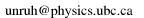 and is copyright by him. It may be reproduced as long as the
copyright notice is maintained. Please let me know if anything here is
wrong or could be improved.
and is copyright by him. It may be reproduced as long as the
copyright notice is maintained. Please let me know if anything here is
wrong or could be improved.